# SMS
# Column Name: Phone
Markeing OS uses specific column names to avoid needing a configuration step.
To use SMS please make sure your board has a field called Phone which contains an international-format phone number, e.g. +441234567890 in the UK.
# Configuration
SMS Configuration looks like this:
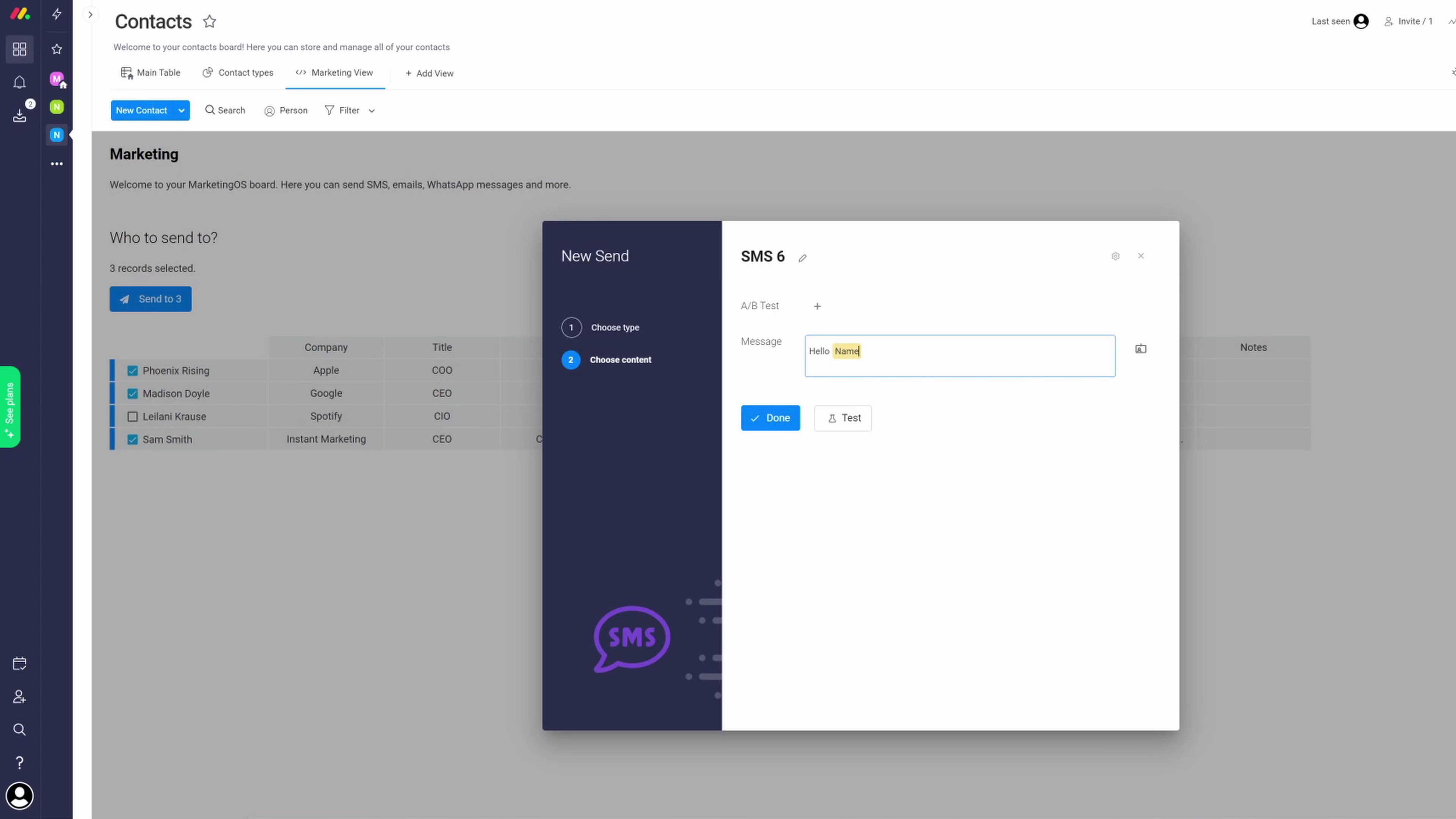
- The main message box is where you type your message. You can click the icon next to it to insert a field merge or URL merge.
- Click the "+" next to the main box to add a split test
- Click "Test" to create a test send.
# Settings
In the settings, SMS can be configured under the "SMS/WhatsApp" tab. It needs the following settings:
- Twilio User
- Twilio Key
- From number/name
In demo mode these are pre-set for you 😃.