# Google Ad-Targeting
# Column Names: Phone and Email
Markeing OS uses specific column names to avoid needing a configuration step.
To use Ad-Targeting, please make sure your board has at least one of the following:
- A field called Phone which contains an international-format phone number, e.g. +441234567890 in the UK.
- A field called Email which contains an email address.
If you have both of these, the match-rate will be the highest (meaning Google/Facebook will be able to successfully match more of your contacts to advertise to).
# Configuration
Google Ad-Targeting Configuration looks like this:
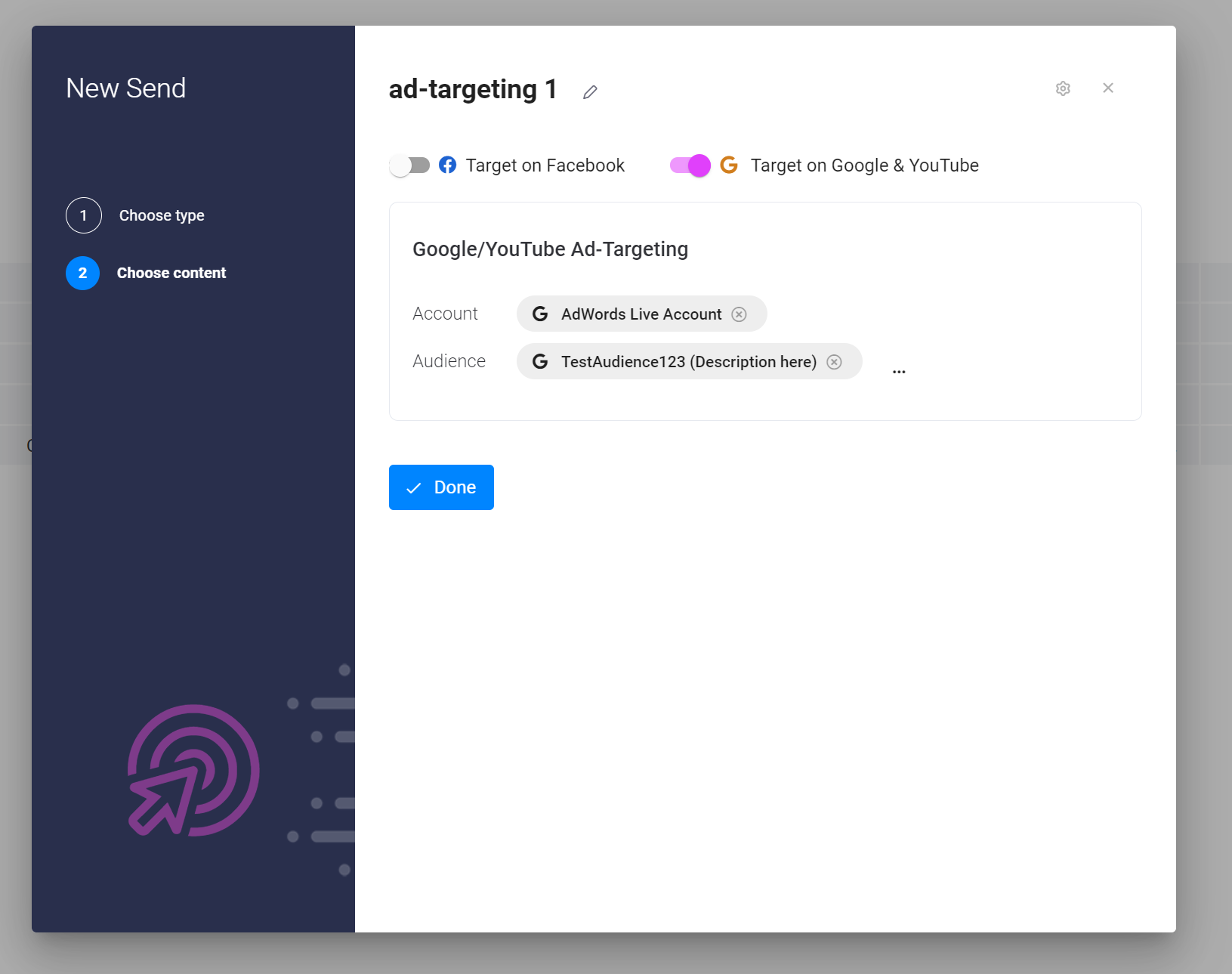
The two toggles at the top decide which platform(s) you want to target ads on.
Toggle Facebook on, and the rest of the options will appear.
- Account is the Facebook Ads account you wish to target. (You can have one or multiple).
- Audience is a list of the adverts fetched from that account.
- Both of these selectors support autocomplete, long lists, etc.
- Click Add records to or Delete records from to toggle whether you want to add records to the audience or delete from the audience
# Settings
In the settings, Facebook Ad Targeting can be configured under the "Ad Targeting" tab.
TIP
In demo mode the accounts are pre-set for you. (We've configured it with some of ours) 😃.